Best Free Note-Taking Apps,

Many people struggle to find their perfect note-taking app. They wind up not using it because they don’t like the interface or it doesn’t quite match their needs.
In this article, I recommend the best note-taking apps that you can use on your laptop or mobile device. These are free, easy to use and very versatile in what they can do. You will get a lot of options to choose from and a big variety of features each one has. You won’t ever have any trouble finding what you need with these apps! (See the search results for apps on Rankito).
A few apps are specifically designed to help students in learning, but these are not the only ones. Here is a list of six best free note-taking apps that are available on the store. (Get App Store).
There is a wide variety of apps to choose from when it comes to taking notes. There are note-taking apps that have features that allow you to take notes, record audio, and draw diagrams. Some of these apps are for the students and some for business professionals.
You can vote either up or down on any items on the list !
You can even add the item you want to the list.
#1 Simple Note

The Simple Note App is a digital notebook that keeps track of all your thoughts, ideas, and tasks. It offers a simple and clean interface that makes it easy to use.
The app is free to download on iOS and Android devices. You can also create a free account on the website for more features.
The Simple Note App is designed for people who are always on the go and need to stay organized with their thoughts, ideas, or tasks. It is an excellent tool for students who need to write down notes during lectures or meetings, or for professionals who need to keep track of their work-related tasks.
#2 Bear

Bear is a note-taking app that allows you to create notes, lists, and documents in a simple and intuitive way.
Bear is the easiest way to take notes on your iPhone. It's free, it syncs with iCloud, it's fast, and it's secure.
Bear is the best way to take notes on your iPhone. It's free, it syncs with iCloud, it's fast and secure.
#3 Zoho Notebook

Zoho Notebook is an easy-to-use note-taking app available on all platforms. It can be used as a personal or team project management tool.
Zoho Notebook has a lot of features that make it a perfect choice for both personal and professional use. It is easy to use and allows for quick and intuitive navigation.
Zoho Notebook offers a variety of templates that are useful in different types of projects, such as planning, brainstorming, meeting notes, project planning, etc.
#4 Dropbox Paper
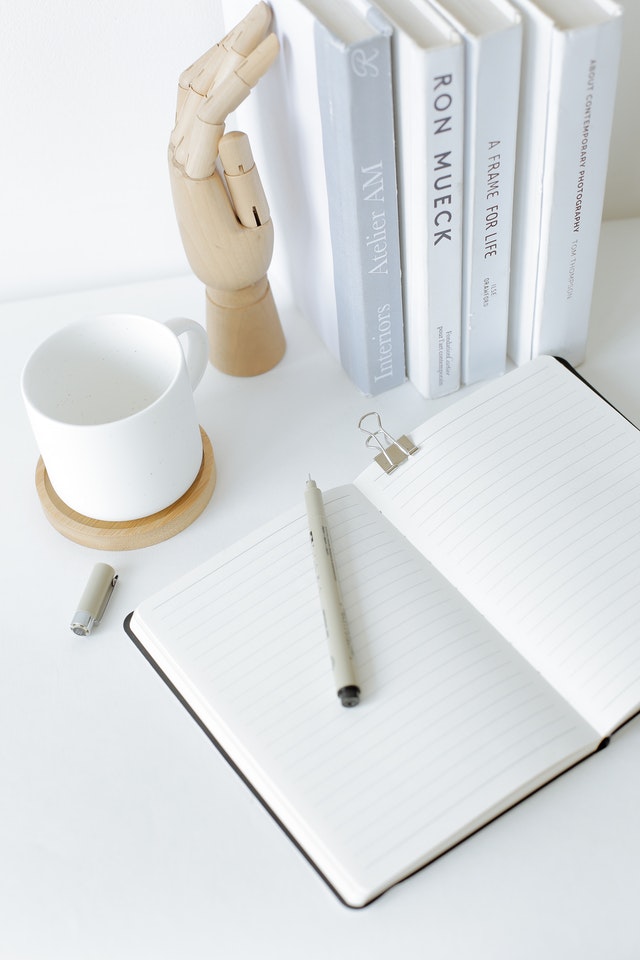
Dropbox Paper is a note-taking app that allows you to create and organize your notes in a digital way. It offers features such as search, tagging, and sorting, and it also has a built-in text editor.
The app is available for all platforms including Android, iOS, MacOS and Windows. It’s also integrated with Dropbox so you can access your notes from anywhere on the go.
Dropbox Paper is a great option for note taking or brainstorming ideas on the go with friends or colleagues.
#5 Evernote

Evernote is a popular note-taking app that helps people to capture and organize their thoughts. It has been used by many businesses for note-taking and collaboration.
Evernote is a popular note-taking app that helps people to capture and organize their thoughts. It has been used by many businesses for note-taking and collaboration. Its features include text, audio, photo, location, web clipping, voice memo recording, and more. Evernote also offers offline access so users can take notes on the go without an internet connection.
#6 Apple Notes
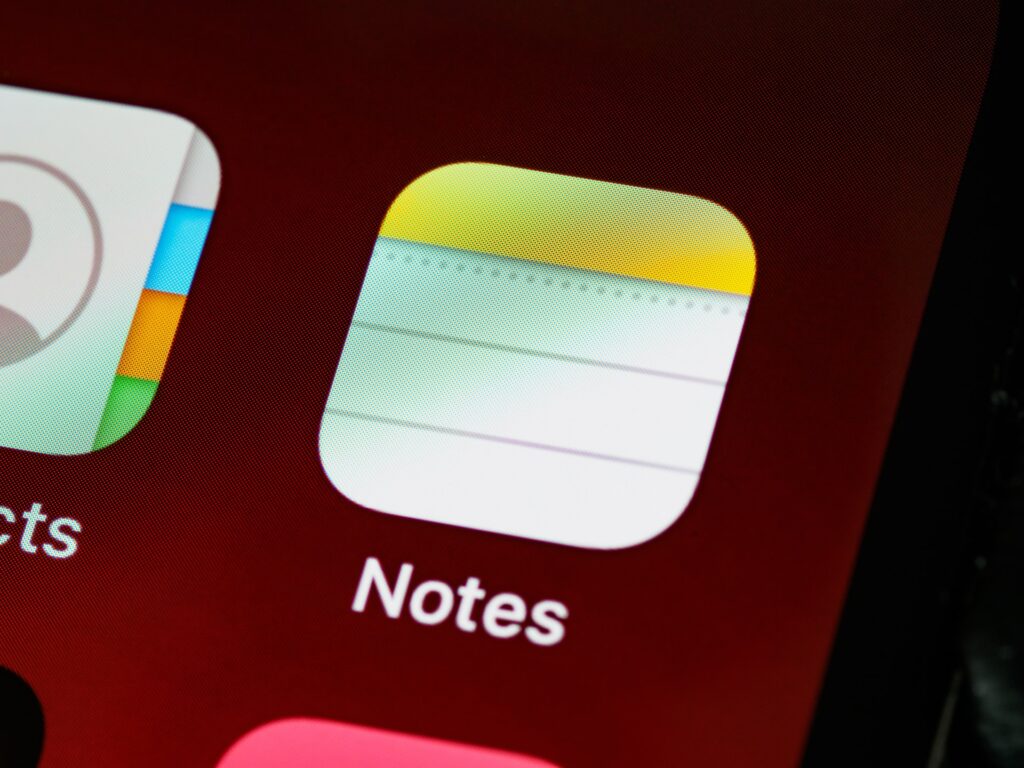
Apple Notes is an app that is considered to be a good replacement for Google Keep. It's a note-taking app that can be used on iOS and macOS devices.
Apple Notes has features like iCloud sync, auto-backup, and searchable indexing to make it easy to find what you need quickly. It also includes a section called "Notes" where you can store all your ideas, thoughts, or personal notes.
Apple Notes has been popularized by its simplicity and ease of use. It's not only available on the App Store but also on the Apple Watch!





